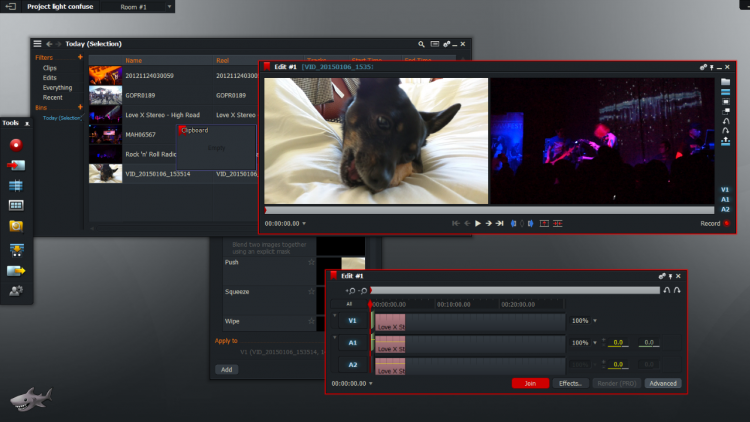Today we all need a good photo editor to make our pictures unique and creative. You will find many options if you search online. The wide variety of options make it difficult for you to choose one app. These days you do not need to learn or use a complex professional photo editor to edit your pictures. Now you can find hundreds of photo editors that can edit your pictures in a few clicks like a pro. Here is a list of some good photo editors and their specifications that you can use.
Retrica – filters for pictures
Retrica is the perfect app if you want a wide variety of Filters for pictures. It has filters that have a film-like effect which gives your pictures a retro look. Besides filters, there are other features in the app, too, like the blurring effect and interval mode. Out of focus, the mode makes this app different from other apps. Through this feature, you can focus on the main thing and blur the background and surroundings.
Benefits
Here are some benefits of using this app.
- You can enjoy randomization mode in this app.
- The collection of filters is amazing.
Drawbacks
The drawbacks of this app are.
- You cannot upload a picture directly. First, you have to download the picture.
- This app is not completely free, and there are in-app purchases too.
Polarr – Beauty filters
You will be amazed by the variety of photo filters that this app offers you. The good thing is that all the filters are organized in multiple categories, making it very easy for you to use this app. you can try as many filters as you want on your picture with just one tap. You can change the intensity and saturation of each filter by using the slider.
You can also customize your filter in this app. after making the filter; you can save the filter for future use and share it with your friends. This feature is available in the free version of the app.
Benefits
Here are some benefits of using this app.
- The free version of the app has a good collection of filters.
- Use the makeup camera in the app to apply filters on the live pictures.
- This app also has the weather effects feature. It means that you can add effects like sunset, raindrops, and snow with just a single touch.
Drawbacks
The drawbacks of this app are.
- To use all the features and advanced tools of the app, you have to buy a monthly or yearly subscription to the app.
- If you are a beginner, then it might be difficult for you to use this app. as the user interface of this app is a bit complex.
Mextures – free beauty filter app
Another amazing app to make your pictures creative. This app has a good collection of makeup filters, and you can also use film-like filters in this app. You can make your picture black and white in this app.
Different tools are available to make changes in a filter, like saturation, sharpness, and brightness. You can create your filters in this app, save them for later use or share them with your friends. You can also use other customized filters available in the personal store.
Benefits
Here are some benefits of using this app.
- You can apply as many layers as you want to your pictures to create a unique look.
- Also has a beauty camera feature to apply effects or filters on live pictures.
- This app has an amazing collection of textures like light leaks, feathers, grain effects, and colorful gradients.
Drawbacks
The drawbacks of this app are.
- You have to make some in-app purchases to use all the tools and a new collection of filters.
- This app might crash or freeze sometimes.
- You cannot do photo editing in batches in this app. If you want to edit multiple pictures, you have to do it one by one in this app.
Fotofire Editing Tool Kit
This is the best beauty filter app if you want to do some advanced-level editing. This app has a fabulous collection of 200+ effects to make your pictures impressive. This app will make picture editing fun for you.
Benefits
Here are some benefits of using this app.
- This app offers you precision editing. You can do cutting, cropping, and erasing in this app precisely.
- You can also remove an object from the background in this app.
- Also, use the blur effect to focus on one thing.
Drawbacks
The drawbacks of this app are.
- New users might be overwhelmed by the variety of options available. It becomes difficult for them to decide where to start.
- This app is not completely free to use. And the pro subscription of the app is costly.
Photoshop – Photo editor
Whether you are a beginner or a professional, this app is perfect for you. You can edit your pictures by applying filters and effects on the pictures, or you can use 3D illustrations, stickers for pics, and typography to enhance your pictures.
https://play.google.com/store/apps/details?id=com.makeup.photo.grid.salon&hl=en&gl=US
Benefits
Here are some benefits of using this app.
- All the effects, tools, and filters used in the app give a completely realistic look.
- The perfect app for professionals.
- Unleash your creativity by using the best quality tools available in the app.
Drawbacks
The drawbacks of this app are.
- If you are a beginner, then you need some time to learn the app.
- Complex tools are difficult to use for newbies.
Wondershare PixStudio – free photo editing app
If you want to edit your pictures in a few steps, this app is suitable for you. Most of the app is based on drag and drop. Apply any filter or effect with just one click.
Benefits
Here are some benefits of using this app.
- The user interface of the app is simple and easy.
- Advanced tools for editing pictures perfectly.
- Use the selfie camera of the app to apply filters on live pictures.
Drawbacks
The drawbacks of this app are.
- The limited number of filters and effects.
- Not suitable for professional use.
In A Nutshell
All the apps mentioned above are reviewed well by their users. These apps give you a realistic editing experience and help you to show your creativity using the amazing advanced tools. Choose the right according to your preferences and enhance your pictures.