If you are looking to Delete Naukri Account in 2020.
Then, you are in the right place. But before reading this guide I would recommend you to watch the above video. So, it will be easy for you to follow the steps.
Today, in this article I will show you exact steps that you can use to Delete Naukri.com Account Successfully.
People mostly receive tons of emails and notifications from Naukri.com Which they don’t like. So, most people just delete their account because of this reason.
So, Follow the steps which I’m going to show you below:
How To Delete Naukri Account: Just 5 Easy Steps!!
Before I Mention the Steps I want to clarify there are two methods that you can use.
Method 1:
-
Firstly you need to open this link: Delete Naukri Account.
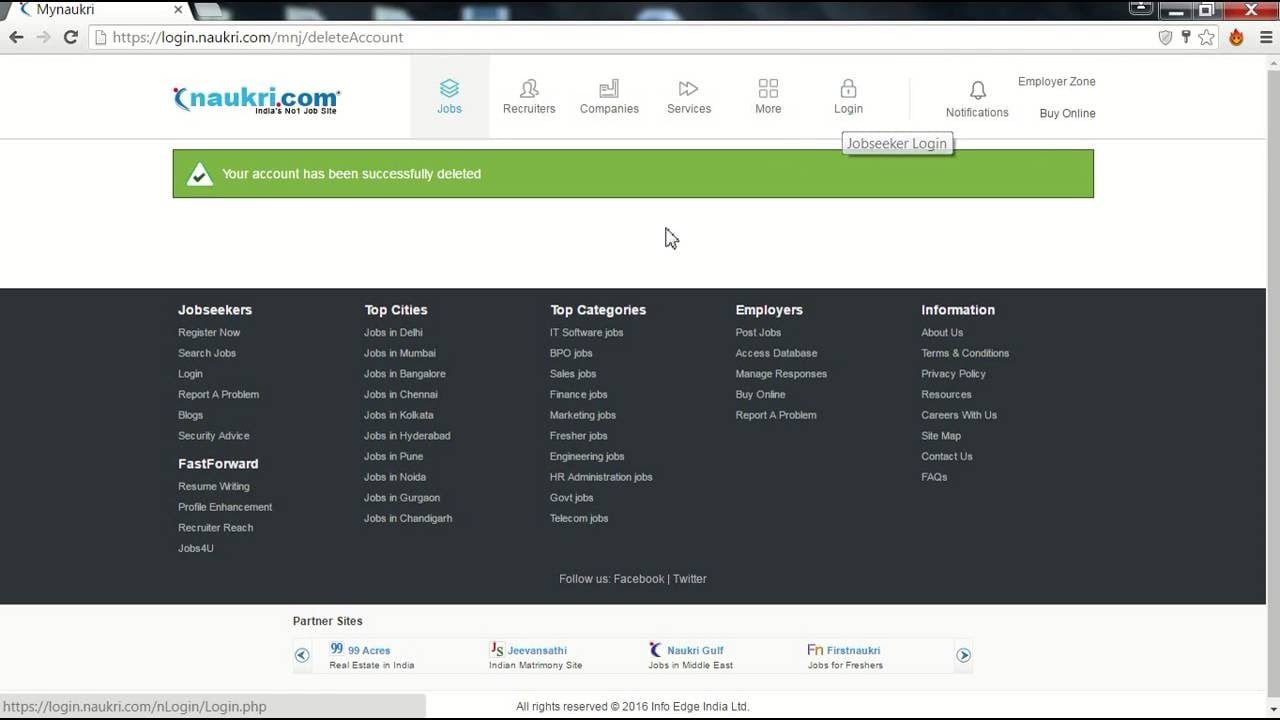
It will take you to a page where you can easily delete your naukri.com account permanently.
-
Now, login to your account by entering your email and password.
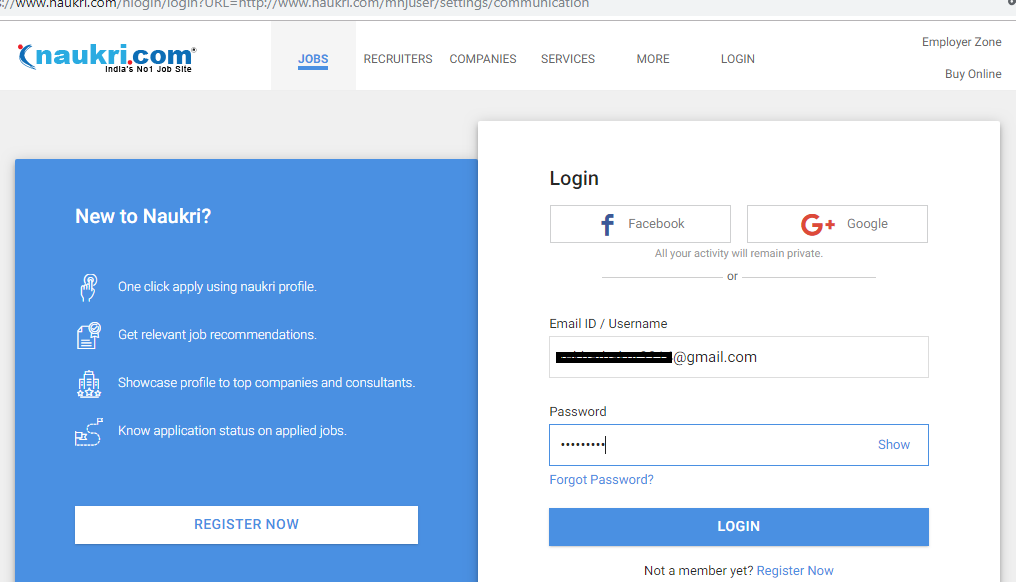
In this step, you have to enter your log in your account.
-
After login, you will be automatically redirected to the account deactivate page if you open it with the above-provided link.
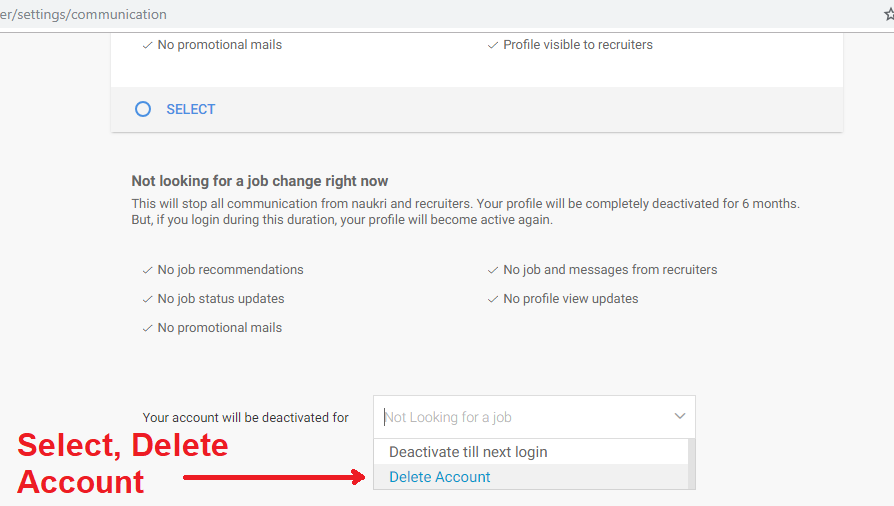
You will be automatically redirected to the deactivation page.
-
Now you will see a message like this “Are you sure you want to delete this account”.
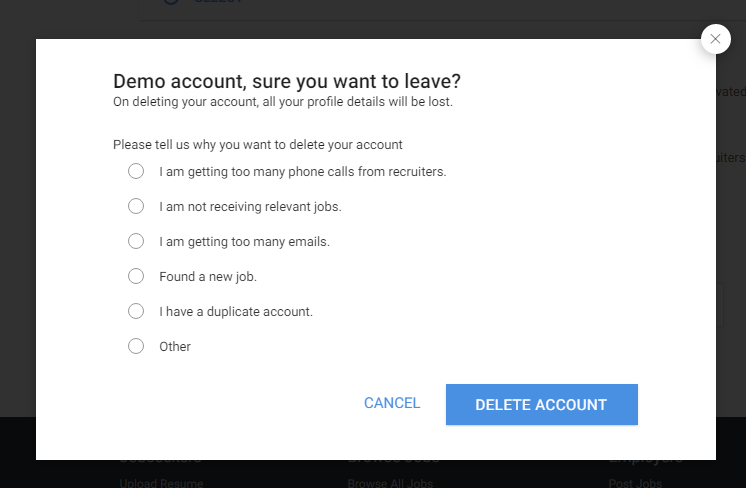
Just click Yes.
-
They will ask you to enter your Password, Just enter it. And click on delete.
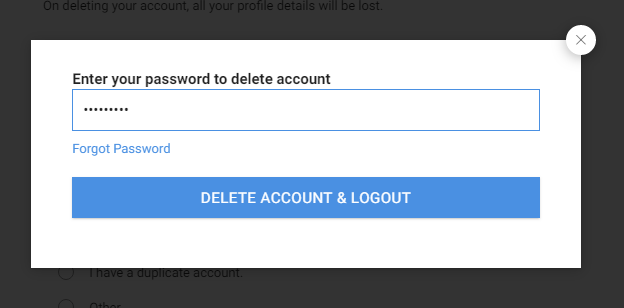
You did it successfully.
Method 2:
This method will not directly delete your account. But it will stop all the jobs notification emails on your email account. Below I have mentioned all the necessary steps which you need to follow:
Step 1) Firstly login your account with your email id and password.
Step 2) After login simply clicks on My Account button and select the profile visibility option.
Step 3) On the next page set your resume status to Not Searchable.
Step 4) It will stop all emails and notification about jobs.
Conclusion
If you follow method 1 your account will be deleted in seconds. But if for some reason you want to keep your account you can choose Method 2. Method 2 will stop all the emails and notifications you receive from Naukri.com
I hope this guide will help you to delete Naukri account. But if you face any difficulty you can leave a comment below. I will help you.
